How can I safely download a DeFi wallet for my digital currency?
I want to download a DeFi wallet to store my digital currency securely. How can I do this safely and avoid any potential risks?
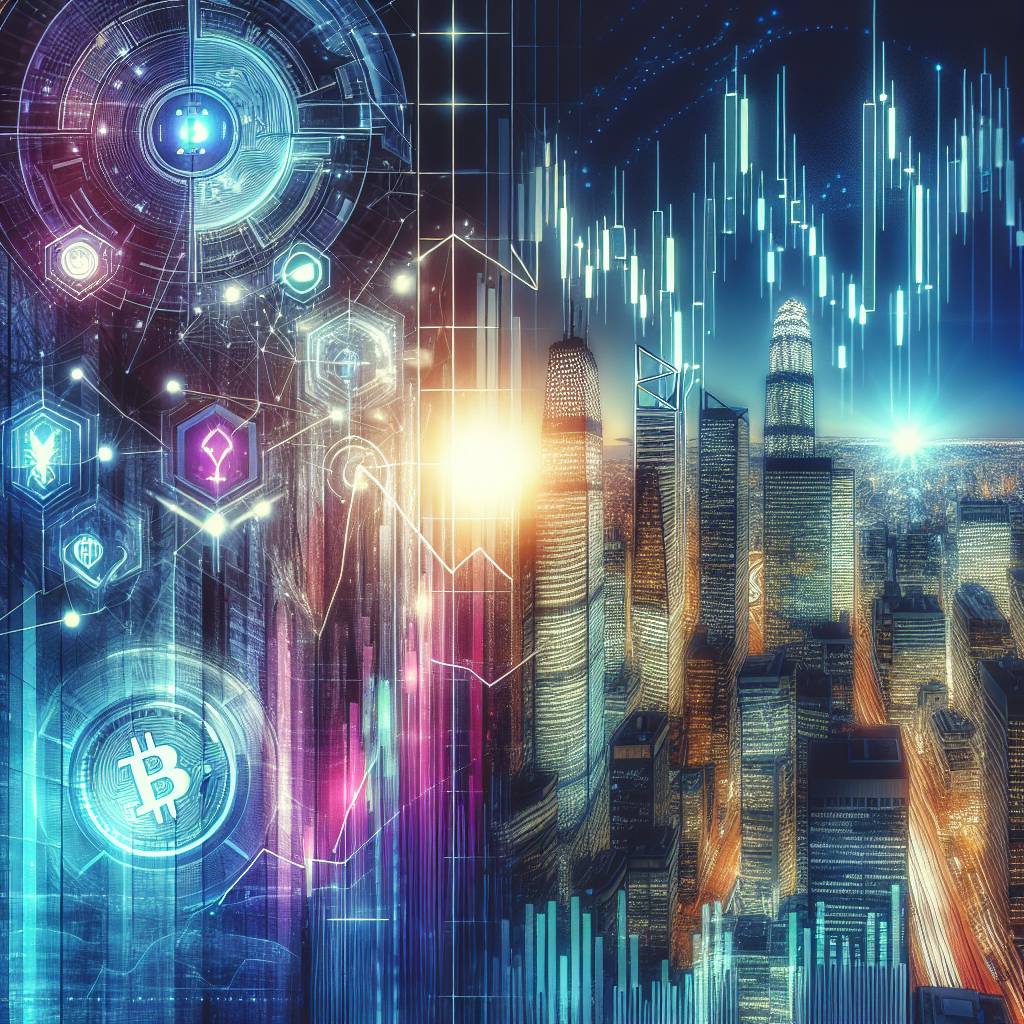
3 answers
- To safely download a DeFi wallet for your digital currency, follow these steps: 1. Research and choose a reputable DeFi wallet provider. Look for wallets that have a strong track record, positive user reviews, and a high level of security. 2. Visit the official website of the chosen DeFi wallet provider. Ensure that the website URL is correct and secure (look for the padlock icon in the browser address bar). 3. Download the wallet software directly from the official website. Avoid downloading from third-party sources to minimize the risk of malware or tampered software. 4. Before installing the wallet, check the file's digital signature. This ensures that the software has not been modified or tampered with. Instructions for verifying the digital signature can usually be found on the wallet provider's website. 5. Install the wallet software on your device following the provided instructions. Make sure to choose a strong and unique password to protect your wallet. 6. After installation, create a backup of your wallet's recovery phrase or private key. Store this backup in a safe and secure location, preferably offline. Remember, it's crucial to stay vigilant and double-check the authenticity of the wallet provider and the software you download. By following these steps, you can safely download a DeFi wallet for your digital currency.
 Dec 19, 2021 · 3 years ago
Dec 19, 2021 · 3 years ago - Downloading a DeFi wallet for your digital currency can be done safely by taking the following precautions: 1. Only download wallets from trusted sources. Look for wallets that have been audited by security experts and have a strong reputation in the crypto community. 2. Check the wallet provider's website for security features. Look for features such as two-factor authentication, encryption, and regular software updates. 3. Read reviews and feedback from other users. This can give you insights into the wallet's security and any potential issues. 4. Before downloading, ensure that your device is free from malware and viruses. Use reputable antivirus software to scan your device. 5. Be cautious of phishing attempts. Always double-check the website URL and avoid clicking on suspicious links. By following these steps, you can safely download a DeFi wallet and protect your digital currency from potential risks.
 Dec 19, 2021 · 3 years ago
Dec 19, 2021 · 3 years ago - At BYDFi, we recommend the following steps to safely download a DeFi wallet for your digital currency: 1. Research and choose a reputable DeFi wallet provider. Look for wallets that have a strong security track record and positive user feedback. 2. Visit the official website of the chosen wallet provider. Ensure that the website URL is correct and secure. 3. Download the wallet software directly from the official website. Avoid downloading from third-party sources to minimize the risk of downloading compromised software. 4. Verify the digital signature of the downloaded file to ensure its authenticity and integrity. 5. Install the wallet software on your device following the provided instructions. Set up strong security measures such as a unique password and two-factor authentication. 6. Backup your wallet's recovery phrase or private key and store it securely offline. By following these steps, you can safely download a DeFi wallet and protect your digital currency investments.
 Dec 19, 2021 · 3 years ago
Dec 19, 2021 · 3 years ago
Related Tags
Hot Questions
- 91
How does cryptocurrency affect my tax return?
- 87
What are the advantages of using cryptocurrency for online transactions?
- 83
How can I buy Bitcoin with a credit card?
- 50
What are the best practices for reporting cryptocurrency on my taxes?
- 43
What are the best digital currencies to invest in right now?
- 34
What are the tax implications of using cryptocurrency?
- 30
Are there any special tax rules for crypto investors?
- 21
How can I minimize my tax liability when dealing with cryptocurrencies?
